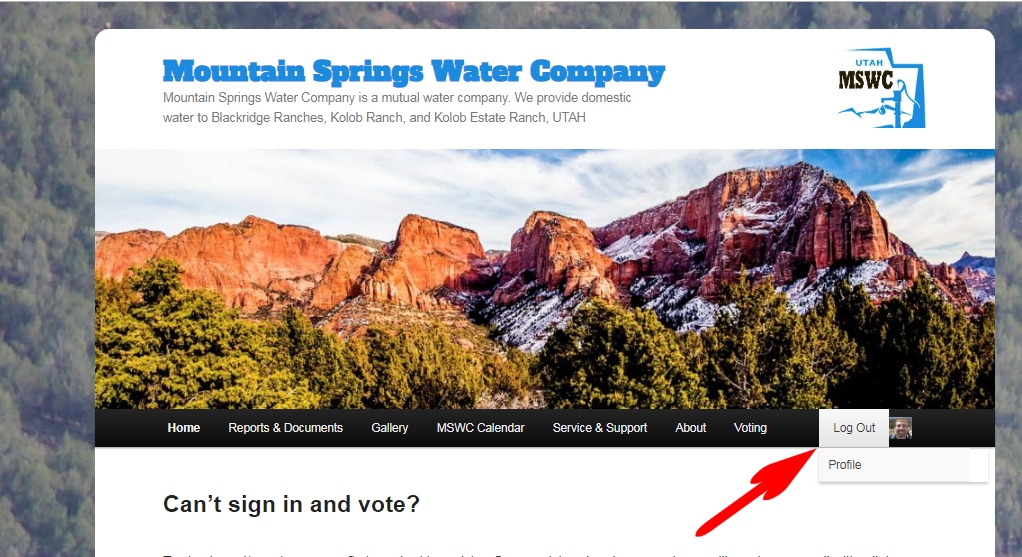- Once you are logged in, you can place your mouse on the Logout link on the menu bar.
- An additional menu item will appear below, “Profile”. Select it.
- You will be directed to a page allowing you to update your personal information.
- To return to the main site, select “Mountain Springs Water Company” in the upper left of the page.